Online Load Shedding Schedule
Pescobill.net provide the consumers the latest update about all the load shedding schedule. You can easily check load shedding schedule with your reference number. Just follow the link and enter your 14-digit number in the box and there will be all about your required information.
Click the given link Below and Follow The Steps to check out the load shedding schedule.
⇒Load Shedding Schedule
When the welcome to Roshan Pakistan Portal is opened then follow as shown in details below.
1.Load Management:
Click on the load management icon as shown in picture.
2. Enter Your Reference Number:
Now enter your 14-digits reference number in the box as shown in pic 2 and then press enter button to continue.
3. Feeder Status:
When you will enter your reference number then pressing enter button you will find the following screen that will show you the following things
The name of your feeder and its number and for the most and necessary the status of your feeder that pointed out with number 4 will tell you, is your feeder is on or off.
4. Details:
In this picture you will see the all required information about load shedding as shown in the pic below. The of AM and PM. Load shedding schedule
of tomorrow, today and yesterday with hourly basis.
It is a simple way to find out what the load shedding schedule of electricity in your area so you can manage your planning as according to the load shedding schedule.
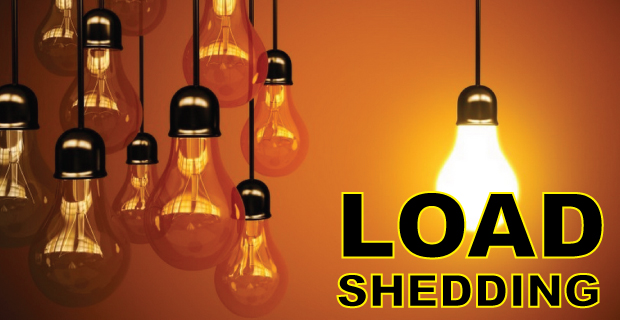

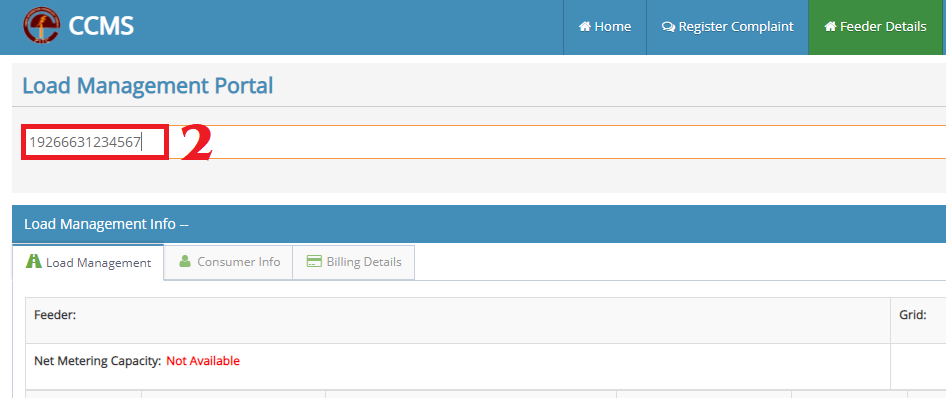
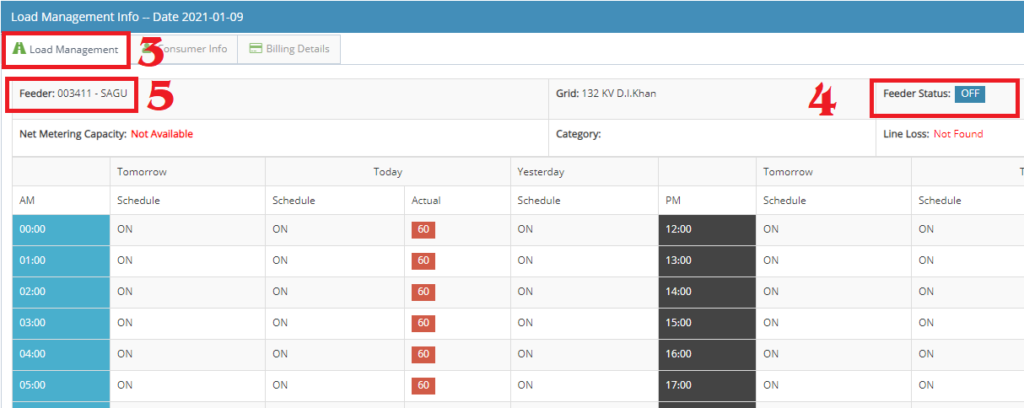
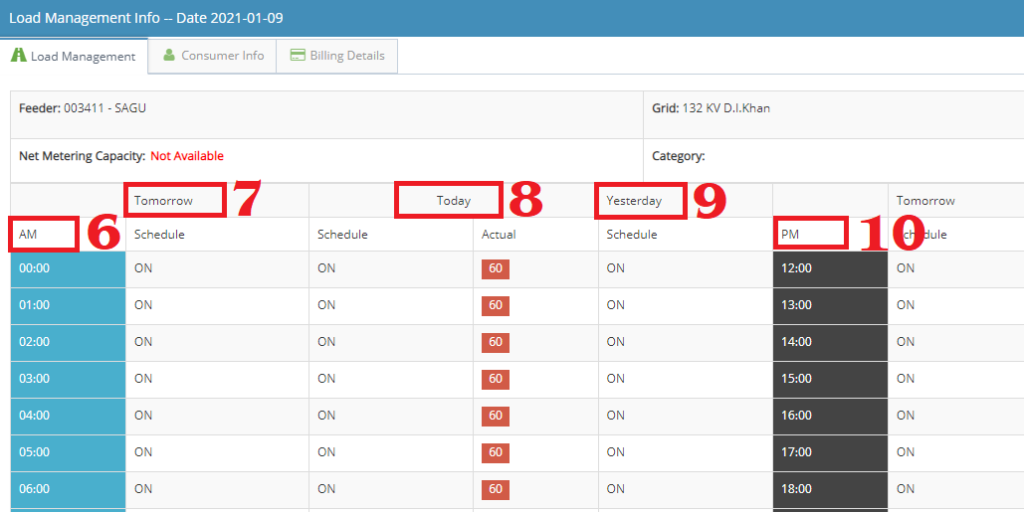
Leave a Reply